To infinity and beyond!
- for everything on any device -
- flexible & powerful -

SobiPro 2.6.6 is available!
Users with an active subscription can download the full version of SobiPro from the description page. A trial version is available free of charge.
SobiPro - Most advanced Multi-Content Component for Joomla!
With only one SobiPro installation, you can build any kind of content on your website. It is flexible, fully customisable and mobile friendly.
Solid Foundation
SobiPro is an advanced component that has been originally designed as a directory extension. Due to its extreme flexibility, it can be used to create any kind of content.
- Directory extension
- CCK features
- Multi content
Experience since 2006
We have more than 18 years of experience in developing components for Joomla with a programming education background.
- 18 years of experience
- University education
- Software engineering
Entry & Category Fields
Add fields to an entry or category to classify your content! There is a huge number of integrated fields implemented in the core. More fields are available to install.
- 12 Core Fields
- Classified content
- Easy extendable
Access Control Lists
The SobiPro ACL is entirely based on the native Joomla user groups concept, allowing you to create different permission rules for specific user groups and for specific directories in front- and back-end.
- Advanced ACL
- User group concept
- Front-end & back-end
Flexible Template System
SobiPro features a unique template system that allows you to choose between different ways to design your website, or combine all of them.
- Template engine
- XSL based
- Flexible system
Powerful Search
The search function is one of the features that make SobiPro a very powerful tool for site visitors. Almost each field can be configured to show up in the search form.
- Powerful
- Highly configurable
- Search priorities
Responsive out of the Box
Due to Bootstrap powered templates, you can show your content on any device out of the box. Also, the administration panel of SobiPro is completely built with Bootstrap.
- Mobile ready
- Responsive layout
- Bootstrap driven
Under the Hood
SobiPro is implementing the most advanced and well known web development techniques. Its codebase is following the MVC architecture and makes use of recognised development patterns.
- MVC architecture
- OOP design patterns
- Relational DB
Advanced Optimisation
To speed up your website, also with a lot of data, SobiPro has several integrated caching mechanisms. An SQLite-based data accelerator, an XML view cache, and separate JS and CSS file caches are available to improve the performance.
- Several caching mechanisms
- CSS & JS minimisation
- Performance tools

Voting Application
The SobiPro Voting application lets your visitors or registered users vote up and/or down entries in a SobiPro section (like on Stackoverflow). Voting can be done inline in the details view or in the vCards of an entry. Management screen to see all votes of the users in administration panel.
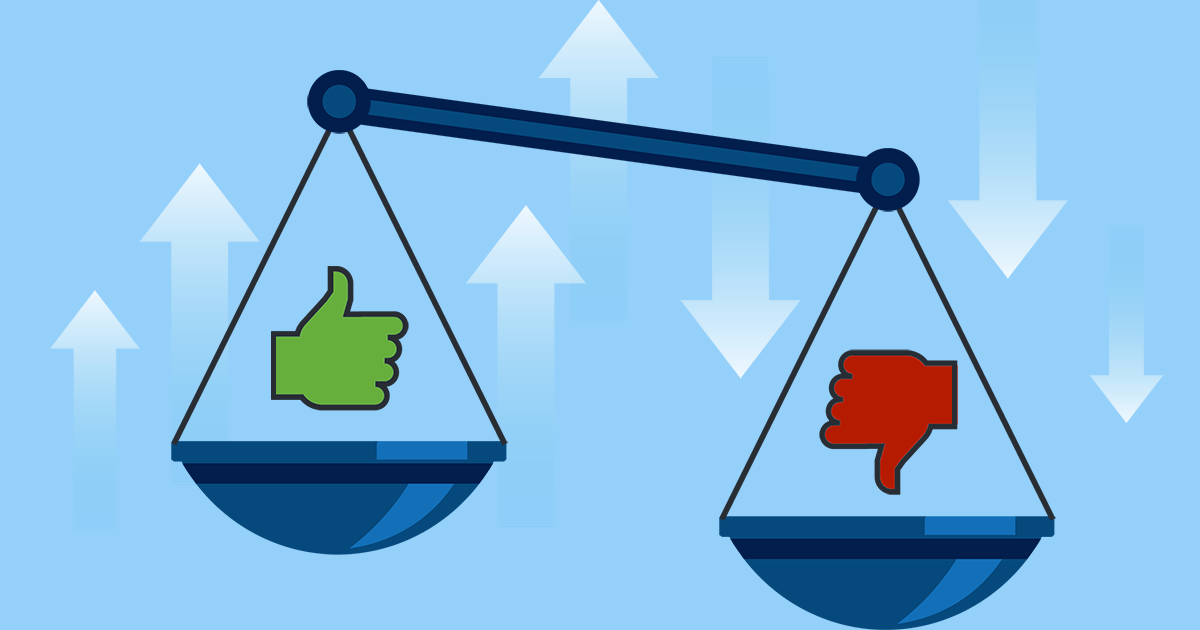

What our users say about SobiPro