
Information Center
In the Information Center you will find everything you need to know about SobiPro and its applications!
It is also the place to download SobiPro, its applications and language packages.
Applications
Enhance your directories!
Get additional functionality for SobiPro with our applications.
Templates
Design your directories!
Check out the different SobiPro templates we have created for you.
Languages
Let your directories speak your language!
SobiPro is translated into more than 30 languages.

SobiPro 2.6.3 is available!
As an active customer download the full version of SobiPro from the description page or download the trial version of SobiPro free of charge.
Getting Started
First Steps to set up the SobiPro Component.
If not already done, download SobiPro Download SobiPro
and install it in the Joomla! Extension Manager:
- In your Joomla! back-end, go to Extensions ➜ Manage ➜ Install.
- Click the Upload Package File tab.
- Click the Browse button and select the extension package on your local machine.
- Click the Upload File & Install button.
See also: Joomla! Documentation™:Installing an extension

Alternatively you can install it directly without downloading it first if you have installed the Joomla! 'Install from Web' plugin:
- In your Joomla! back-end, go to Extensions ➜ Manage ➜ Install.
- Click the Install from Web tab.
- From the Categories list, select Click the Directory & Documentation ➜ Directory.
- Find SobiPro (it is the first free directory component in the list), and click on it.
- In the detail page for SobiPro which opens now, click on Install and confirm the installation by clicking again Install.
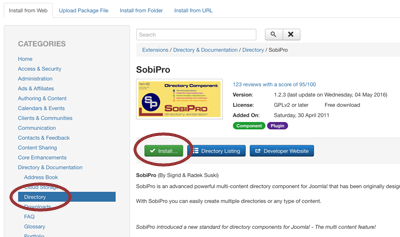
See also: Joomla! Documentation™:Install from Web
If you have success fully installed SobiPro, you need to create a Joomla! menu item pointing to SobiPro component.
SobiPro is a multi-directory component, that means it acts as if you have installed SobiPro several times to create different directories for different purposes. These different directories are called sections. For each section you want to have shown on your site's front-page, you need a Joomla! menu item pointing to the section's main page.
freeNaming convention and the main views
freeThe Control Panel
SGlobal Configuration
SGetting context-sensitive Help
SAdministration Overview
freeSDocument available for free or for subscribers. You have access.
SDocument available for subscribers only. You do not have access.
Copyright (C) 2006-2025 Sigsiu.NET GmbH (https://www.sigsiu.net). All rights reserved.
This documentation and all images therein are copyrighted and protected by law. You may not publish, distribute or sell them, or parts of it, without explicit written permission of Sigsiu.NET GmbH.

