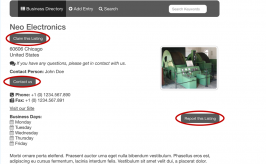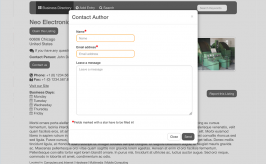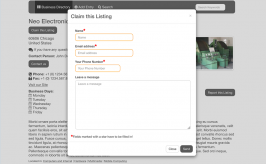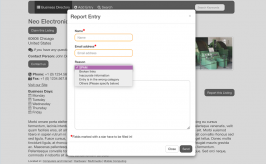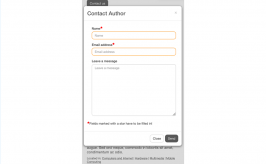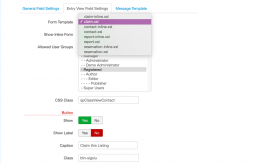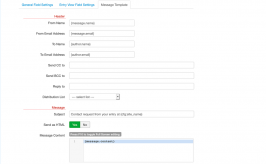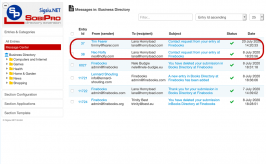Information Center
In the Information Center you will find everything you need to know about SobiPro and its applications!
It is also the place to download SobiPro, its applications and language packages.
Applications
Enhance your directories!
Get additional functionality for SobiPro with our applications.
Templates
Design your directories!
Check out the different SobiPro templates we have created for you.
Languages
Let your directories speak your language!
SobiPro is translated into more than 30 languages.

SobiPro 2.6.3 is available!
As an active customer download the full version of SobiPro from the description page or download the trial version of SobiPro free of charge.
Contact Form Field
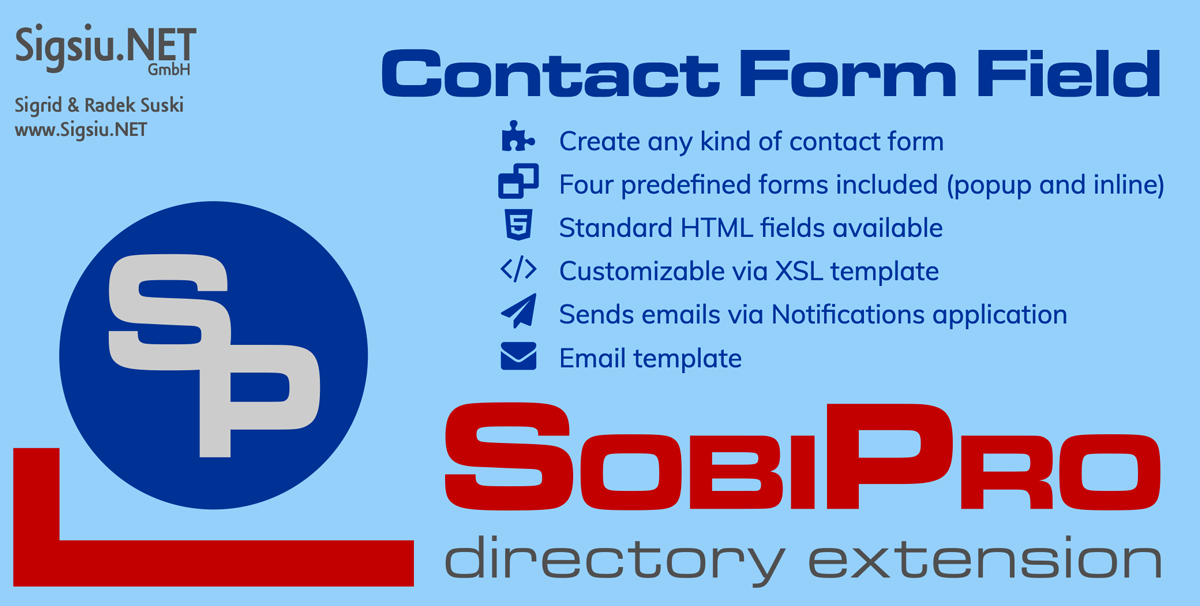
The SobiPro Contact Form Field is an application which adds any kind of contact form to an entry.
The Contact Form field comes with four pre-defined contact form templates to easily add a Contact Author, Claim Listing, Report Listing or Reservation Form to the details view of the entries in your directory.
But the Contact Form field is not limited to these contact forms. The Contact Form field gives you the possibility to create any kind of form which meaning is to send via email some information to either the author of an entry or to the site administrator or to both or to any other email address. With that you can create for example a survey, ask the user for some data, and many more purposes.
The pre-defined contact forms can be enhanced by additional HTML fields such as input fields, textarea fields, select lists, radio buttons, checkboxes and datepickers. Also own contact forms can be easily created. In this way it is possible to create any kind of contact form.
You can show all data available in the details view also in the contact form, with that you can e.g. welcome a registered user in the form or show information which is not shown in the view, or repeat a specific information.
All field data available in the view can also be used to send along with the contact email by the usage of so called placeholders.
As the Contact Form field uses the Notifications Application to send the emails, all contact messages are listed in the Message Center (Notifications).
Available languages (some languages are only partially translated):




























The Contact Form Field for SobiPro 2.0 comes with completely rewritten templates featuring all Bootstrap versions. Please use only these new templates.
SContact Form Field Installation
SInstallation of the Contact Form Field via Repository
freeUpdate a SobiPro application
SContact Form Field Configuration
SPlaceholders for Contact Form Field Emails
SContact Form Field Nodes (Details View)
SThe Contact Form Templates
SDefining own Fields in a Form

- Notifications Application, at least v2.6
Recent version: 122
All versions from site: 6545
All versions from repository: 7558
Total Downloads: 14103
2.3 (23 July 2020)
(+) Im- and export methods to handle messages data with the Template Packager(+) Possibility to add 'Reply To' email addresses
(!) Does not longer support suffix as it does not make sense
(!) Field set to not im-/exportable
(!) No hardcoded colour for required star sign (use CSS class)
(#) DOMDocument::load may be called statically, but will issue an E_STRICT error
(#) Arabic language file name corrected
(#) Inline form is shown twice if show inline form is set to manually
2.2 (29 July 2019)
(+) Required contact form fields get a red border (CSS)(+) A star indicating 'required' is added to the labels of required fields (template)
(+) Usage of template storage
(+) Languages updated; some languages are translated only partially
(!) Bootstrap 2 CSS not longer loaded in DV
(!) Field version info moved to 'General Field Settings'
(!) Adaption to SobiPro 1.4 back-end layout
(!) Usage of icon replacement function
(!) Bootstrap 3 templates use Font Awesome 4 icons
(!) Modal templates do not longer require the inline template setting 'automatically'; however inline templates require the term '-inline' in its file name
(#) Excluding template insertion in non details view templates (Issue #1520)
(#) Required parameter does not work (template) (Issue #1)
(#) Changed send form parameter from 'send' to 'mhoro4w5' (template) (Issue #3)
2.1 (31 December 2015)
(+) Additional CSS class node attributes in details view (css-view)(+) Default class selectors
(+) Bootbox for Bootstrap 3
(+) Bootstrap 3 support in XSL templates
(+) Reservation Form template
(+) Bosnian, Indonesian, Italian, Latvian, Dutch, Brazilian-Portuguese and Slovak languages added (thanks to our translation teams); some languages are translated only partially
(!) Templates adapted to new default3 template of SobiPro 1.2
(#) Unused field parameters set to default values (Issue #1503)
(#) Additional form in inline mode (Issue #1276)
(#) Duplicate ids if several forms used
(#) Contact form button can't be translated (Issue #1070)
2.0 (31 August 2013)
(+) SobiPro 1.1 compatibility(+) Arabic, Catalan, Czech, Greek, Persian, Finnish, French, Croatian, Japanese, Romanian, Thai, Turkish, Vietnamese and Chinese languages added (thanks to our translation teams); some languages are translated only partially
(!) Separate templates for modal and inline contact form
(!) Improved template implementation method
0.5.0 - first release (10 July 2012)
SobiPro 2 and its applications are a major upgrade. If you upgrade the application, it is highly recommended to use the new template file(s) for SobiPro and the applications, as the old template file(s) do not necessarily work with SobiPro 2 and the new application.
Copy them to your template by pressing 'Copy Storage'. If you have modified the template file(s), you need to backup them first and add your modifications to the new template file(s).
Recent version: 14
All versions from site: 133
All versions from repository: 337
Total Downloads: 470
3.1.3 Build 0 (14 June 2024)
(+) Danish language added(!) Copy to Storage button in red now as it overwrites files
(!) Adaptions instruction for non default7+ based templates added
(#) Button type wrong for non default7 based templates (all templates in contact_form)
3.1.2 Build 0 (01 March 2024)
(#) JavaScript error if contact form does not contain a datepicker3.1.1 Build 0 (12 June 2023)
(#) Visitor from user groups could not be selected in the field settings3.1 build 2 (03 November 2022)
(+) Elimination of jQuery dependency (jQuery free) for Bootstrap 5 and w/o datepicker(#) PHP 8.1 compatibility changes
3.0 build 2 (19 May 2022)
(!) Bootstrap version now evaluated from core(#) 'Copy Storage' does not copy the contact form template files to the used template
3.0 Beta build 1 (29 April 2022)
(+) Backend layout rewritten to use Bootstrap 5 and Font Awesome 5(+) Template files can be copied to template from field manager
(+) Translatable content is marked with a globe in fields manager (multilingual mode only)
(+) Template files now work for Bootstrap 2, Bootstrap 3, Bootstrap 4, Bootstrap 5
(+) Compatibility message for application styles on non-default7 based SobiPro templates
(-) Specific Bootstrap 2 templates removed as they are no longer needed (use general template instead)
(!) Bootbox replaced by SigsiuModalBox
(!) datepicker does no longer needs a CSS file
(!) Uncompressed javascript files are no longer copied to the server
(!) CSS file removed and replaced by css helper file (_contactform.linc)
(!) Fields manager shows only fields needed for the selected mode (input(/output) or template (modal/inline)
(!) If required fields are not filled in, all of them are marked as wrong at once
2.3 (23 July 2020)
(+) Im- and export methods to handle messages data with the Template Packager(+) Possibility to add 'Reply To' email addresses
(!) Does no longer support suffix as it does not make sense
(!) Field set to not im-/exportable
(!) No hardcoded colour for required star sign (use CSS class)
(#) DOMDocument::load may be called statically, but will issue an E_STRICT error
(#) Arabic language file name corrected
(#) Inline form is shown twice if show inline form is set to manually
2.2 (29 July 2019)
(+) Required contact form fields get a red border (CSS)(+) A star indicating 'required' is added to the labels of required fields (template)
(+) Usage of template storage
(+) Languages updated; some languages are translated only partially
(!) Bootstrap 2 CSS no longer loaded in DV
(!) Field version info moved to 'General Field Settings'
(!) Adaption to SobiPro 1.4 back-end layout
(!) Usage of icon replacement function
(!) Bootstrap 3 templates use Font Awesome 4 icons
(!) Modal templates do no longer require the inline template setting 'automatically'; however inline templates require the term '-inline' in its file name
(#) Excluding template insertion in non details view templates (Issue #1520)
(#) Required parameter does not work (template) (Issue #1)
(#) Changed send form parameter from 'send' to 'mhoro4w5' (template) (Issue #3)
2.1 (31 December 2015)
(+) Additional CSS class node attributes in details view (css-view)(+) Default class selectors
(+) Bootbox for Bootstrap 3
(+) Bootstrap 3 support in XSL templates
(+) Reservation Form template
(+) Bosnian, Indonesian, Italian, Latvian, Dutch, Brazilian-Portuguese and Slovak languages added (thanks to our translation teams); some languages are translated only partially
(!) Templates adapted to new default3 template of SobiPro 1.2
(#) Unused field parameters set to default values (Issue #1503)
(#) Additional form in inline mode (Issue #1276)
(#) Duplicate ids if several forms used
(#) Contact form button can't be translated (Issue #1070)
2.0 (31 August 2013)
(+) SobiPro 1.1 compatibility(+) Arabic, Catalan, Czech, Greek, Persian, Finnish, French, Croatian, Japanese, Romanian, Thai, Turkish, Vietnamese and Chinese languages added (thanks to our translation teams); some languages are translated only partially
(!) Separate templates for modal and inline contact form
(!) Improved template implementation method
0.5.0 - first release (10 July 2012)
freeSDocument available for free or for subscribers. You have access.
SDocument available for subscribers only. You do not have access.
Copyright (C) 2006-2025 Sigsiu.NET GmbH (https://www.sigsiu.net). All rights reserved.
This documentation and all images therein are copyrighted and protected by law. You may not publish, distribute or sell them, or parts of it, without explicit written permission of Sigsiu.NET GmbH.