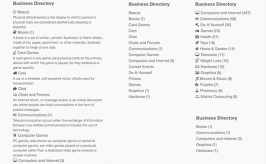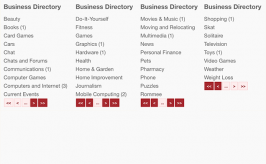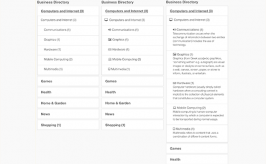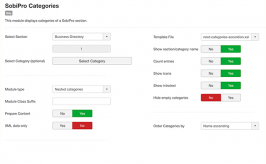Information Center
In the Information Center you will find everything you need to know about SobiPro and its applications!
It is also the place to download SobiPro, its applications and language packages.
Applications
Enhance your directories!
Get additional functionality for SobiPro with our applications.
Templates
Design your directories!
Check out the different SobiPro templates we have created for you.
Languages
Let your directories speak your language!
SobiPro is translated into more than 30 languages.

SobiPro 2.6.6 is available!
Users with an active subscription can download the full version of SobiPro from the description page. A trial version is available free of charge.
Categories Module

The SobiPro Categories Module allows to list SobiPro categories in a standard Joomla! module position. There are several settings that allow a great deal of flexibility in the order the categories are shown and in filtering them, as well as the ability to customize the style of the categories through a module's CSS or any other stylesheet. By default it loads your SobiPro template's theme CSS file (default3 based SobiPro templates only).
Due to its adjustable sorting order and field settings, the Categories module serves a lot of different purposes, no need for additional modules. Use the module as a
- Most popular categories module (top ranked categories)
- Latest categories module (newest categories)
- Last updated categories module (recently modified categories)
- Module for categories expiring soon
- Random categories module
Additionally the sorting order can be determined by a category input box field, a category single select list field or a category calendar field from the currently selected section (directory), so the module can also be used as a
- Sort categories by field module
The categories can also be filtered by every category field select list, checkbox group or radio group item of the selected section (directory), so the module can be used e.g. as a
- Featured categories module
- Module for categories with specific content
Filtering and sorting can be combined. You can use all these different module types simultaneously by using the module several times for one or more sections.
The Category module comes with several templates with a lot of settings for each.
- Template to show sorted and filtered categories (flat list without hierarchy)
- List template (nested list with considering category hierarchy)
- Media grid template (nested media grid with considering category hierarchy)
- Accordion template (nested accordion with considering category hierarchy)
Available languages (some languages are only partially translated):

















SCategories Module Installation
SInstallation of Categories Module via Repository
SUpdate the Categories Module
SCategories Module Configuration
SCategories Module Templates

Recent version: 80
All versions from site: 267
All versions from repository: 610
Total Downloads: 877
2.0.1 (31 December 2020)
(#) Compatibility with Calendar Field 2.42.0 (20 February 2020)
(+) Besides the field's ordering and filtering mode (now called flat mode), a nested mode is added which shows all categories of a section with their hierarchy; ordering is within the hierarchy level(+) Several new templates added for the nested mode (list, accordion, media)
(+) Section name can be shown on top
(+) Ordering by category name added
(+) Ordering by popularity shows the hits counter
(+) Possibility to show the number of entries in each category
(+) Possibility to hide empty categories
(+) Possibility to show the icon/image next to the section name
(+) Possibility to show the introtext of a category
(+) Ordering by position (within a level) for nested mode
(+) Greek language added
(-) Ordering 'validuntil' removed as not really used for categories
(!) Engine selection changed to pagination selection (available only for flat mode)
(!) CSS file now generated from a LESS file
(!) Usage of Sobi Framework
1.0 (30 November 2018) first public release
0.9 (4 November 2016) internal release
SobiPro 2 and its applications are a major upgrade. If you upgrade the application, it is highly recommended to use the new template file(s) for SobiPro and the applications, as the old template file(s) do not necessarily work with SobiPro 2 and the new application.
Copy them to your template by re-selecting the section in the module configuration. If you have modified the template file(s), you need to backup them first and add your modifications to the new template file(s).
Recent version: 35
All versions from site: 136
All versions from repository: 501
Total Downloads: 637
3.1.4 Build 0 (01 April 2024)
(#) Error message "cleanCategories() needs 'int' as parameter, 'string' given"3.1.3 Build 1 (27 February 2024)
(!) Ajax url changed to SPLiveSite+'index.php' (Joomla submenu problem)3.1.2 Build 0 (21 December 2023)
(+) Legacy template file for older SobiPro templates added (untested, unsupported)(!) Button size for copy storage button smaller for Joomla 3
(!) Update server definition updated for SobiPro 2
(!) Usage of SobiPro's sort method
(!) Languages updated (#) After copying template files (copy storage), the selected template was no longer selected
3.1.1 Build 0 (10 January 2023)
(+) Button in module's configuration to copy template files to the section template(#) Template files were not copied to the section template if there were already files
3.1 Build 0 (23 November 2022)
(+) Danish and French (partially translated) added(#) PHP 8.1 compatibility changes
(#) Division by zero if categories limit is set to 0
(#) First page for navigation not evaluated correctly
3.0.1 Build 0 (18 July 2022)
(+) Elimination of jQuery dependency (jQuery free)(#) Pagination layout wrong on Bootstrap 3 on Joomla 3
(#) SOBI constants file not loaded in non-AJAX mode
3.0 Build 6 (19 May 2022)
(!) Javascript file compressed; uncompressed version is not copied to the server(#) Template path wrong ('/' missing)
3.0 Beta Build 5 (24. February 2022)
(+) Adaption to Joomla 4 and SobiPro 2(+) Names of module limit fields and ordering fields followed by fields alias (nid)
(+) Template files now work for Bootstrap 2, Bootstrap 3, Bootstrap 4, Bootstrap 5
(-) Legacy mode for SobiPro below 1.4.9 removed
(!) Module navigation layout improved
(!) Category icons in flat mode are now aligned
(!) All templates use now flex boxes instead of grid containers
(!) All templates improved
(#) If changing section in the module configuration, wrong fields are got for the limits
2.0.1 (31 December 2020)
(#) Compatibility with Calendar Field 2.42.0 (20 February 2020)
(+) Besides the field's ordering and filtering mode (now called flat mode), a nested mode is added which shows all categories of a section with their hierarchy; ordering is within the hierarchy level(+) Several new templates added for the nested mode (list, accordion, media)
(+) Section name can be shown on top
(+) Ordering by category name added
(+) Ordering by popularity shows the hits counter
(+) Possibility to show the number of entries in each category
(+) Possibility to hide empty categories
(+) Possibility to show the icon/image next to the section name
(+) Possibility to show the introtext of a category
(+) Ordering by position (within a level) for nested mode
(+) Greek language added
(-) Ordering 'validuntil' removed as not really used for categories
(!) Engine selection changed to pagination selection (available only for flat mode)
(!) CSS file now generated from a LESS file
(!) Usage of Sobi Framework
1.0 (30 November 2018) first public release
0.9 (4 November 2016) internal release
freeSDocument available for free or for subscribers. You have access.
SDocument available for subscribers only. You do not have access.
Copyright (C) 2006-2025 Sigsiu.NET GmbH (https://www.sigsiu.net). All rights reserved.
This documentation and all images therein are copyrighted and protected by law. You may not publish, distribute or sell them, or parts of it, without explicit written permission of Sigsiu.NET GmbH.