
Information Center
In the Information Center you will find everything you need to know about SobiPro and its applications!
It is also the place to download SobiPro, its applications and language packages.
Applications
Enhance your directories!
Get additional functionality for SobiPro with our applications.
Templates
Design your directories!
Check out the different SobiPro templates we have created for you.
Languages
Let your directories speak your language!
SobiPro is translated into more than 30 languages.

SobiPro 2.6.3 is available!
As an active customer download the full version of SobiPro from the description page or download the trial version of SobiPro free of charge.
Installation, Update
Application, Template and Language Installation via Repository
One of the great features in SobiPro is the built-in repository. It will allow to download and install the latest SobiPro applications, language and template packages from the SobiPro repository.
Notice:
Some applications are for free, others need a SobiPro subscription (club membership).
The repository is pre-installed in SobiPro, to get access to all free applications and language packages. In order to get access to the club applications, you need to update
the repository providing your order id and token, which you will get in your club account.
If you renewed your membership, you got new access data, thus you also need to update the repository and enter your new data.
Access the Application Manager
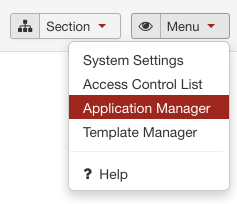
Sign in to your Joomla administration (back-end) and select from the Joomla! components menu. Once in SobiPro's control panel click on the quick link icon for the or select the from the toolbar's drop-down list.

Fetch Updates, if necessary
Once the SobiPro Application Manager screen opens you will see the screen. Click on .
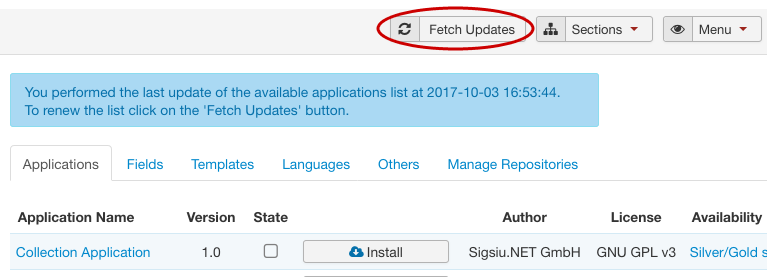
If you have a new SobiPro installation, the list of available applications is empty ("The list of available applications is not available. Click on the 'Fetch Updates' button to get the list."). Click on the button on the upper right side to get an updated list of the available applications. Repeat this each time you want a new updated list loaded from the repository.
Update the Repository, if necessary
To install club applications and templates you will need to update the repository (if not already done) providing your order id and token, which you will get in your club
account. Click on Manage Repositories to update the repository. See Update the
SobiPro Repository for further instructions.
Your access to the club applications expires together with your membership. If you renew your membership, you will get new access data, thus you need to update the repository
again and enter your new data.
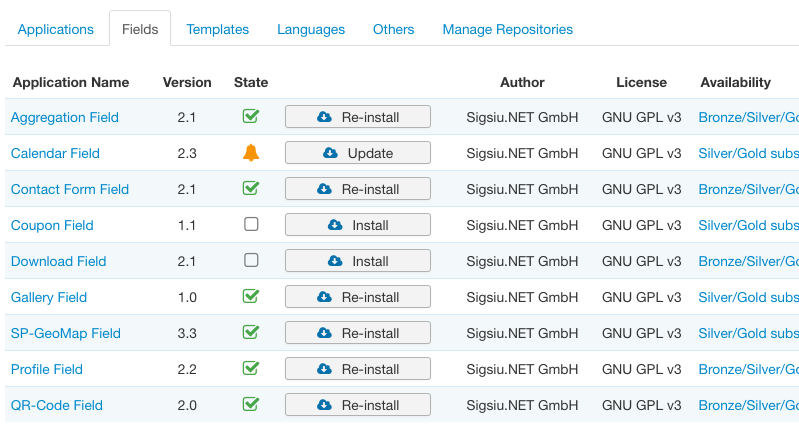
Install Applications from the List
If the list of available applications is loaded, click on one of the tabs to get a list of the available Applications, Fields,
Templates and Languages. Click on Others, the get the list of available modules and plugins.
To install them, just click on the button.
The repository provides your site with a zip-packed package. Your server has to have the Zip extension installed in order to let SobiPro unzip the package before installation!
If an application is already installed, what is shown by a tick (checkmark) () in the State column, click on to re-install the same version of the application you already have installed.
If a newer version of an application is available, you will see an orange bell sign () in the State column. To install this newer version, click on next to it.
You can click on several of these buttons, to install applications simultaneously.
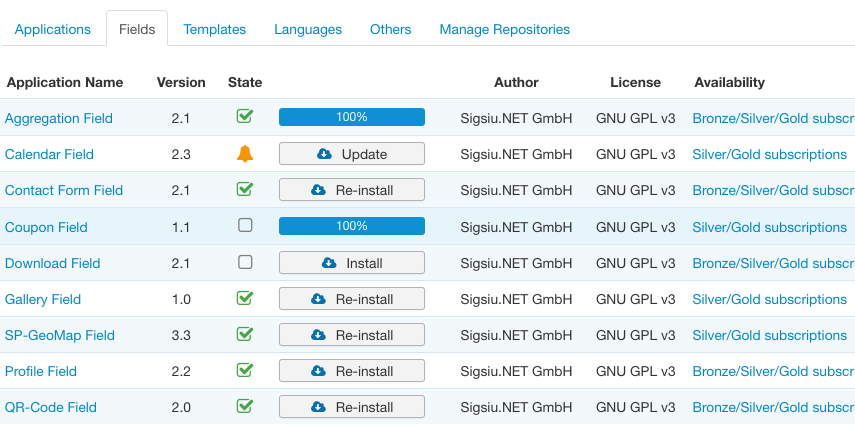
The applications are installed successfully if you see a blue progress bar at 100%.
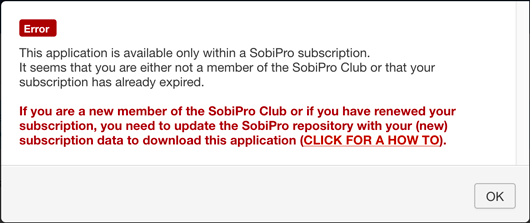
If you see a popup, telling you that the application you want to install is available only within a club subscription, one or more of the following reasons may be the case:
- your subscription level is too low for a specific application
- This is the case if you have for example a Bronze subscription, but try to install an application available only for Silver and Gold subscribers.
- you haven't updated the repository
- You need to update the repository and provide your subscription id and token.
- You have updated the repository, but without providing your subscription id and token
- To get access to club only applications, the subscription id and token is NOT optional. Without providing your subscription id and token, you will get access only to free applications, such as language packages.
- your subscription has lapsed
- Access to club only applications are possible only with a valid subscription for the SobiPro club.
Clicking on CLICK FOR A HOW TO, you will redirected to our site to the document Update the SobiPro Repository.
Related articles:
Copyright (C) 2006-2025 Sigsiu.NET GmbH (https://www.sigsiu.net). All rights reserved.
This documentation and all images therein are copyrighted and protected by law. You may not publish, distribute or sell them or parts of it without explicit written permission of Sigsiu.NET GmbH.

