
Information Center
In the Information Center you will find everything you need to know about SobiPro and its applications!
It is also the place to download SobiPro, its applications and language packages.
Applications
Enhance your directories!
Get additional functionality for SobiPro with our applications.
Templates
Design your directories!
Check out the different SobiPro templates we have created for you.
Languages
Let your directories speak your language!
SobiPro is translated into more than 30 languages.

SobiPro 2.6.3 is available!
As an active customer download the full version of SobiPro from the description page or download the trial version of SobiPro free of charge.
Installation, Update
Update the SobiPro Repository
- This documentation refers to SobiPro 1, but can be used also for SobiPro 2 with the different screen in mind.
SobiPro has a repository for automatically downloading and installing applications to which you have access.
Some applications are free, others require a specific level of a SobiPro subscription (club membership).
The repository is pre-installed in SobiPro for access to all free applications and language packs. To gain access to club applications, you must update
the repository to specify your order ID and token that you will get in your club account. The order ID and token inform the repository of your subscription
level and expiration time. If you have renewed your membership, you will get new credentials, and therefore you will also need to update the repository to provide your new data. This article
shows how to update the SobiPro repository (also called reinstalling).
To ensure the security of the data provided, the repository is secured by an SSL certificate. Every year such a certificate expires, and we need to renew it. When renewing an SSL certificate, the serial number changes, and therefore you also need to update/reinstall the repository.
To successfully use the SobiPro repository, your server must meet the following requirements.
- Client URL Library installed and usable (also for SSL URLs)1
- SOAP extension available and usable1
- OpenSSL module available
- Zip extension available
1) Some providers seem to provide this functionality within the PHP configuration, but at the same time they block outgoing connections in the firewall or disallow CURL for SSL URLs.
Please make sure that this functionality is activated and can actually be used.
Access the Application Manager
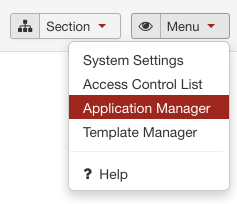
Log in to your Joomla administration (backend) and select from the Joomla components menu. In the SobiPro dashboard, click the quick link icon or select the from the toolbar drop-down list.

Manage Repositories
Once the SobiPro Application Manager screen opens, you will see the screen. Click on
and then Manage Repositories.
In the Add new/update repository input field, add the SobiPro repository URL repository.sigsiu.net and click .
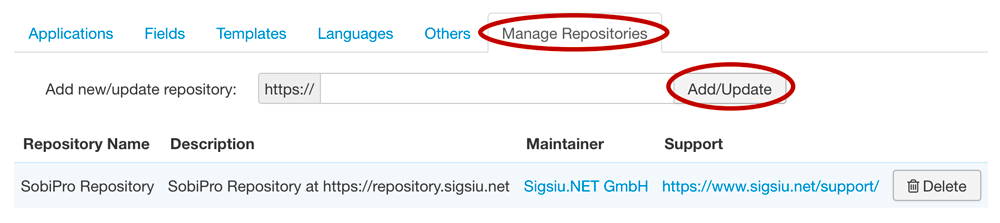
Once you have done this, the certificate information will appear. Please check if they are correct by comparing them with the most current certificate. If they meet the requirements, you must click .
The current certificate data are:
- Serial Number: 0x49F5FE41A4F95F97A487339A9C7B1158
- Issued On: 27.12.2023 00:00
- Expires on: 28.09.2024 23:59
When prompted, enter your Subscription ID and your Token, which can be found on your personal club account page My Subscriptions. Click to complete the repository installation.
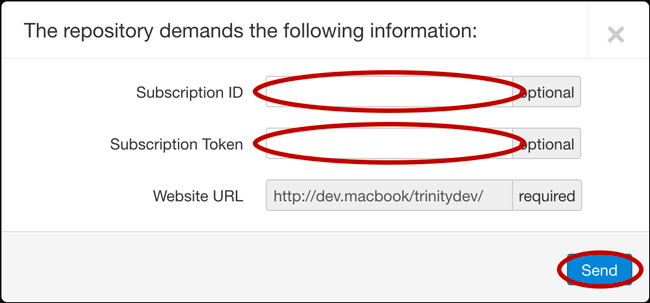
Please note: If you would like to have access to club applications, entering the subscription ID and token is NOT optional.
They are ONLY optional if you only want to install free applications, like the language packs, from the repository!
Now you can proceed with Application, Template and Language Installation via Repository.
Copyright (C) 2006-2025 Sigsiu.NET GmbH (https://www.sigsiu.net). All rights reserved.
This documentation and all images therein are copyrighted and protected by law. You may not publish, distribute or sell them or parts of it without explicit written permission of Sigsiu.NET GmbH.

